Speed Up Your Website With These Tips
With tips from YouMoz, webmasters can make their websites faster and more streamlined. Check out these tips and learn how you can speed things up on your website easily and quickly.
Orange County SEO can give you professional advice on how to speed up your website and on many other aspects of website management. We do this by focusing on the basic issues of website design and development and assist our clients with creating the best possible websites.
There is nothing more dismaying than long page load times. Users simply will not wait; they will move on to another website. If you want your users to stay on your webpage, you have to have reasonable load times—it is that simple.
So how can you increase your traffic and decrease your load times? It all starts with your server. Here are some tips about how to choose the right hosting for your website.
- Leverage browser caching. When a browser reads every resource as new every time, it takes a long time to load, especially for images and other large files. On the other hand, if your website stores information in a user’s browser, your website reloads faster on the next visit. You can control this by using expire headers as described here.
- Use keep-alive signals. A keep-alive signal is a neat little trick to avoid downed links. These signals are usually disabled by your hosting provider; tell them you want it enabled. When a signal is sent in the future, if no reply is received, your browser will assume the link is down and future traffic will be routed through another path.
- Utilize gzip compression. You can add commands to your files that will cause you to default to gzip, a much faster option than traditional loading choices. Just add the following to your .htaccess file:
# compress text, html, javascript, css, xml:
AddOutputFilterByType DEFLATE text/plain
AddOutputFilterByType DEFLATE text/html
AddOutputFilterByType DEFLATE text/xml
AddOutputFilterByType DEFLATE text/css
AddOutputFilterByType DEFLATE application/xml
AddOutputFilterByType DEFLATE application/xhtml+xml
AddOutputFilterByType DEFLATE application/rss+xml
AddOutputFilterByType DEFLATE application/javascript
AddOutputFilterByType DEFLATE application/x-javascript
# Or, compress certain file types by extension:
<files *.html>
SetOutputFilter DEFLATE
</files>
Or, use the following at the top of your HTML/PHP file:
<?php if (substr_count($_SERVER['HTTP_ACCEPT_ENCODING'], ‘gzip’)) ob_start(“ob_gzhandler”); else ob_start(); ?>
You can also use the WP HTTP Compression plugin for WordPress.
- Use a 302 redirect to speed up landing pages for mobile users. Mobile page directs often send users to a different URL, so using a 302 redirect with a cache limit of one day means that visitors who return to the mobile site will not have to wait for a reload each time.
- Use a CDN. CDN stands for a content delivery network, which is a collection of servers that work together to send content to users. Typically, network proximity is the measure used to select networks for any given task, although other metrics can be used. Here is a comparison of CDN hosting with traditional hosting. Two major CDN hosts are Amazon CloudFront and MAXCDN. You may want to investigate the tools available for WordPress using W3 Total Cache as well.
Website Content
You can only control servers to a certain extent, but you have complete control over your website’s content. Are you doing everything you can on your side to speed up how your viewers can access your site? Find out by reading on:
- Minimize redirects. In order to indicate a new URL location, follow clicks, or connect web site areas, you may find that you need a redirect. However, every time you redirect, you are slowing things down for the user. Here are some tips for minimizing redirects, straight from Google.
- Never reference URLs known to redirect. Instead, find a way to update on a regular basis.
- Never use redirects that require more than one page transfer.
- Never use multiple URLs; instead, force users to access you in only one place.
- Remove query strings. Caching a link with a “?” causes the link to behave as if you used Ctrl+F5. These should be used only for dynamic resources.
- Specify a character set in your HTTP headers. You can do this by adding a simple code in your headers:
<meta http-equiv=”Content-Type” content=”text/html; charset=utf-8″>
Write it out in HTLM instead of PHP.
- Minify codes. Removing your HTML comments and CDATA sections, as well as whitespace and empty elements, makes your page size smaller. This is a simple fix to speed up load time. You can use online tools such as Will Peavy minifier or Autoptimize for WordPress to save space.
- Avoid bad requests. Broken links waste resources. Fix them using an online broken link checker or WordPress link checker. Read about Xenu Link Sleuth and Screaming Frog tools at SEOmoz for more information.
- Use a consistent URL. Google’s recommendation for this task includes directions to ensure that each reference to the same source uses identical URLs.
- Reduce DNS lookups. DNS lookups take lots of time looking up IP addresses and freeze your browser, so reducing the number of hostnames can speed things up. You can measure your own DNS lookup time with Pingdom Tools. You can also collate your images through “spriting” with SpriteMe.
- Specify image dimensions. Use height and width specification to render images quickly instead of using “on the fly” scalers. Optimize your images. If your images contain comments or extra colors, they will take longer to load. Keep image sizes at a minimum by saving in JPEG. Try Yahoo! Smush.it or WP Smush.it plugin for WordPress users.
- Put your CSS at the top, JS at the bottom. The document head should contain your stylesheet to stop progressive rendering, and the bottom should have your javascript. This is a great way to speed up page loading.
With some help from professional website developers like Orange County SEO you can optimize your page loads and make your customers happier!