Orange County SEO™ Blog
Ready, Aim, Fire… Then Retarget #12D #Liveblog
Ready, Aim, Fire… Then Retarget #12D #Liveblog
Every PPC marketer wants to be known as a great retargeter, and unfortunately many of them are claiming expertise in the field simply by understanding some very basic concepts.
Retargeting, at its heart, is not a difficult thing to understand. It is the recapture of a customer who has left your site without converting and is snagged back in by an ad on another site.
However, retargeting means more than simply funneling people back to your website. It also means strategic marketing based on a careful analysis of the feedback available to you.
Product retargeting should follow the buyer rather than forcing the buyer to follow the ad. If it is done right, retargeting gently pushes users into the right stage of the sales funnel so discreetly that they do not realize they are being pushed.
One of the easiest ways to ensure that you are taking advantage of retargeting opportunities is to take inventory of your existing ads and amplify them. Use impression caps to avoid creepiness.
Another important point is to monitor where your retarget ads send users. The ideal situation is to send users to exactly where they want to go, never to a home page or unrelated content page. Send them directly to the category page or product page and streamline the buying process. Add a call to action to drive purchases.
5 Keys to Remarketing
- Build your audience first. To successfully retarget, you must first create segments to classify your target market. You should have a solid number of unique visitors before you attempt remarketing; most experts recommend at least 100,000 per month.
- Define your strategy. Identify consumer behaviors and use this information to build your pool of cookies. Identify segments and go after email signups, product reviews, and shopping for accessories in addition to conversions.
- Deliver relevant messages. You should segment your banners and create dynamic interactions based on user profiles. Relevance can life your sales by as much as 28 percent.
- Prevent fatigue. There is a level at which ROI levels off and begins to decline. Experiment to find the optimum frequency for your customers.
- Measure benefits. You can measure the incremental lift on your conversion rate and site traffic. This helps you understand how retargeting is affecting your bottom line.
Google now offers a new product for remarketing known as RLSA or remarketing lists for search audiences. Google must turn this beta program on for you but it works from your regular remarketing pixel and applies audiences at the ad group level. Negative audiences can also be applied.
Google’s new tool allows you to understand your converters, abandoners and others more completely. You can segment the new versus the existing converters and introduce new products to re-engage those who have not converted.
New tools also allow you to introduce new products, promotions, and special messages with widely-used keywords. All the new Google tools are designed to give SEO professionals the power to drive conversions.
Can an Upgraded Account Help Optimize Your LinkedIn Profile?
Have you thought about trying LinkedIn’s free 30-day premium account? If you decide to upgrade, you can gain several important benefits and features. Upgraded accounts can be a great asset to job seekers who can use the upgraded accounts to be “featured applicants” and for recruiters who can use the system contact those outside their own network groups.
Upgraded accounts also offer several features designed to give you more insight into your own engagement and the engagement of others with you.
Benefits of Upgrading
When you upgrade to a premium LinkedIn account, you get the opportunity to display your gold “In” badge and the “OpenLink” badge, notifying others that you are a premium member.
You also get expanded search results, permission to contact users outside your network and tools that allow you to bookmark and annotate others’ profiles. An upgraded account also gives you the option to join the OpenLink network that allows others to message you at no cost, even if they are not in your group.
Another great tool is the “Profile Stats Pro” that allows you to see a list of who has viewed your profile in a certain period of time. You can also show views of your profile by industry or by location, and monitor the keyword searches that have featured your profile. You can see views by any of these categories easily and even find other helpful viewer information.
The Profile Stats Pro tool provides a better understanding of who is searching for you and how they are searching. You may be able to tailor information in your profile to make you stand out in these types of searches.
For example, if you live in Atlanta and you see that people in that area are looking for technical writers, it might pay to spend some time brushing up your profile from a technical writing standpoint. This might include optimizing your profile for keywords related to technical writing as well as keywords for cities around the Atlanta area where large technical writing firms are established. It might also mean that you want to request endorsements from those who have worked with you as a technical writer in the past. LinkedIn suggests common endorsement types; in the technical writer example, it might ask your colleagues to endorse you for technical writing as well as editing, composing, proofreading and other similar skills.
Cost of Upgrading
While LinkedIn offers a free 30-day trial of the upgraded account, it will cost you after the trial period. The total cost depends on what type of premium account you choose and the features it contains.
There’s No Harm in Trying It
As long as you cancel before your 30 days are up, there is no cost to try the LinkedIn profile upgrade. Try it out and see if the features work for you as you attempt to push yourself and your brand out to others who are looking for people like you.
Business Blogging: How to Hit the Sweet Spot of Social Engagement and Revenue Driver
You’ve heard your SEO or marketing consultant recommend a blog, and you get it. After all, a blog allows you to do lots of great things for your business:
- Put a face on your company.
- Do reputation management, to deal with negative feedback.
- Strengthen the focus of your site with new ideas and content.
- Publish funny, entertaining or otherwise “viral” content that will get you attention online.
You know that blogging for your customers will build trust in your brand and improve users’ experience with you, making them more likely to associate themselves with you in the future. But you still have questions. Like, what can I expect the blog to contribute to sales? And if not directly connected to sales, how will I measure the blog’s success?
Blog KPIs
First understand that blogging is an awareness channel, positioned at the top of the conversion funnel. Conversions assigned to the blog should be things that create another connection between you and the audience, like a newsletter sign-up or Facebook like. The goal of the blog is to have people actively choose to connect with you elsewhere, a position that will put you at the customer’s top of mind when a need for your product or service surfaces.
A 2011 State of the Blogosphere report from Technorati Media surveyed bloggers, and the results of the question, “How do you measure the success of your blog?” saw a variety of responses:
In 2011, personal satisfaction, unique visitors and number of comments were reported as the top 3 ways bloggers measured the success of their blogs.
Along with the metrics listed above, today it’s generally recommended that businesses engaged in social media track the search volume of branded terms — a good indicator of the effectiveness of social media efforts and the share of market voice.
Conversion Tracking on Your Blog with Google Analytics
Now that you know a few things to measure your blog with, here are some basic steps for putting in place tracking with Google Analytics.
Before you get into GA to set your goals, outline what your blog success metrics will be. Everything from clicking through to social accounts like Facebook, Twitter and Google+, to form completions to signing up for your email list or newsletter, time spent on site and pages per visit might align with your business goals.
With that straight, use Google Analytics set up tracking for those conversions with a variety of goal types:
- URL destination: When a user hits a page that signals a conversion, like a thank you or confirmation screen, that’s a goal.
- Visit duration: Time spent on a page is a type of goal that aligns well with the engagement role of a blog.
- Pages per visit: Here again, your blog will be doing its job if it causes visitors to hit multiple pages on your site.
- Event: Actions like downloads, video views, specific links and buttons that get clicked — these may line up with conversion goals you have for your blog.
With an understanding of what your blog is doing for you and GA set up to measure and track those actions, you’ll know why you’re blogging and how the investment is contributing to your business.