Orange County SEO™ Blog
Common SEO Technical Problems (And How To Solve Them)
SEO technical issues can be challenging but very rewarding. The same problems tend to occur across many websites, so learning the methods to solve common issues makes sense. Here are several solutions to common SEO challenges that will have your site running clean in no time.
1) Uppercase vs. lowercase in URL names. Websites that use .NET extensions often suffer from the problem of case in their URL names. While search engines are becoming better at choosing canonical versions, there is still room for improvement. Use the URL rewrite module available on IIS 7 servers, which offers interfacing that enforces lowercase URLs. Just add the rule to the web config file. You can also take a look at these articles:
What every SEO should know about IIS by Dave Sottimano
IIS SEO Toolkit secrets you may not know by Dan Butler
2) More than one homepage version. Look out for this page: www.example.com/default.aspx. It represents a duplicate of the homepage that search engines find. It may also appear as www.example.com/index.html or www.example.com/home. To solve, export a crawl of your site to a .csv file, filter by META title, and search for your homepage title to find duplicates. Point the duplicates to your “real” homepage with a 301 redirect. To find internal links that point to the duplicate page, use a tool like Screaming Frog. You can also check Google PageRank for different cache dates or levels to identify duplicates.
Here are two more articles on this topic:
How to implement redirects using htaccess
Google guidelines on 301 redirects
3) URLs with query parameters at the end. While you generally see these on eCommerce sites, they can occur anywhere. For example, you might find these at the end of a URL that filters by categories, such as www.example.com/product-category?colour=12. This can use up a lot of your crawl resources, especially when there are two or more parameters, such as size and color, that can be combined in more than one way.
This is more complex issue and requires a bit of thinking on the webmaster’s part. First, decide which pages you actually want crawled and indexed based on your user search volume. If your pages are already indexed, fix with a rel=canonical tag. If they are not already indexed, you can add the URL structure to your robots.txt file. You can also use the Fetch as Google tool.
Here are two more resources discussing this problem:
4) Soft 404. A soft 404 looks like a “real” 404 but returns a status code of 200, which tells crawlers the page is working correctly. Any 404 page that is being crawled is a waste of your budget. Although you may want to take the time to find the broken links that cause many of these errors, it is easier to simply set the page to return a true 404 code. Use Google Webmaster Tools to locate soft 404s, or try Web Sniffer or the Ayima tool for Chrome.
An additional resource for this problem is Google Webmaster blog on soft 404s.
5) 302 instead of 301 redirects. Users do not see the difference, but search engines treat these two redirects differently. 301 is permanent, 302 is temporary, so 302s are recognized as valid links. Use Screaming Frog or the IIS SEO Toolkit to filter your redirects and change your rules to fix.
You can read more here:
SEOmoz guide on learning redirects
Ultimate guide to 301 redirects by Internet Marketing Ninjas
6) Sitemaps with dated or broken information. Update your XML sitemaps on a regular basis to avoid broken links. Some search engines will flag your site if too many broken URLs are returned from your map. Audit your sitemap to find broken links with this tool, then ask your developers to make your sitemap dynamic. You can actually break your sitemap into separate entities with one for often-updated and one for standard information.
Read this article for more on this topic:
How to check for dirt in your sitemap by Everett Sizemore
7) Wrong ordering for robots.txt files. Your robots.txt files have to be coded correctly or search engines will still crawl them. This usually happens when the commands are correct individually but do not work together well. Google’s guidelines spell this out. Be sure to check your commands carefully and particularly tell Googlebot what other commands it should follow.
8) Invisible characters can show up in robots.txt. Although rare, an “invisible character” can show up in your robots.txt file. If all else fails, look for the character or simply rewrite your file and run it through your command line to check for errors. You can get help from Craig Bradford over at Distilled.
9) base64 URL problems with Google crawler. If you experience a massive number of 404 errors, check the format of your URLs. If you see one that looks like this:
/aWYgeW91IGhhdmUgZGVjb2RlZA0KdGhpcyB5b3Ugc2hvdWxkIGRlZmluaXRlbHkNCmdldCBhIGxpZmU=/
you might have an authentication problem. Add some Regex to your robots.txt file to stop Google from crawling these links. You may have to trial-and-error this fix.
10) Server misconfigurations. An “accept” header is usually sent by the browser to signify the file types it understands, but if you mismatch the file type with the position on the “accept” header, you can have problems. Googlebot sends “Accept: */*” when crawling, a generic designation to accept any type of heading. See: http://webcache.googleusercontent.com/search?sourceid=chrome&ie=UTF-8&q=cache:http://www.ericgiguere.com/tools/http-header-viewer.html for more information.
To receive help with your technical SEO problems contact a knowledgeable SEO company in Orange County like Orange County SEO.
Site Architecture Can Harm Your SEO Strategy
If your site architecture is wrong for your SEO strategy, you are not going to see the ROI you expect. This may seem simple, but many SEO managers tend to ignore site architecture as a key piece of the SEO puzzle. By getting your site architecture in line with your objectives, you will not only raise the level of ROI, you will encourage visitors to have a better user experience on your site.
Orange County SEO can help you with site architecture through our website design and development strategies. Talk to us about how we can help you design your website to meet your objectives and raise your internet traffic. Read More »
Google Improves Canonical Tags
In 2009, Google released support for a rel=“canonical” tag, later adopted by Yahoo and Bing, so that webmasters could specify a preferred URL. In 2011, Google also released an HTTP Header that webmasters could use to direct users to non-text/non-HTML files such as PDF files. An Orange County SEO expert who wants an easy way to link to these files without risking duplication issues should utilize this fix.
However, this method has been slow to catch on in the SEO industry for several reasons:
- SEOs tend to focus on traditional URL consolidation.
- Canonical headers may be more difficult to implement dynamically than an HTML tag.
- Access privileges may create issues.
- Additional server modules may be required.
- Server errors are a possibility if the implementation is not done correctly.
However, there are many advantages to using canonical tags, especially for PDF files. These tags can raise a site’s value, allowing spiders to crawl and index these “pages” easily and form a natural part of link building. They also do well in PageRank. However, unless webmasters know the techniques to making this implementation easy and accurate, the number of users will remain small. Here are some tips for canonical tag implementation that will help you use these tags easily in your projects. If you need assistance implementing these tags please contact our SEO friendly web design team for help. Read More »